概要
「JavaScriptの人気テストフレームワークJest | GNU social JP」で記した通り、Jestの環境を用意しました。実際に最初のテストコードを作成して、npm run testで実行したところ、エラーが発生しました。その対応を記します。Jest v29.5で確認しました。
エラーは以下でした。
FAIL js/misc-functions.test.js ● Test suite failed to run
The error below may be caused by using the wrong test environment, see https://jestjs.io/docs/configuration#testenvironment-string. Consider using the "jsdom" test environment. ReferenceError: window is not defined 887 | · · · · · · · · · */ 888 | > 889 | window.userArrayCache = new Object();
どうやら、Webブラウザーのwindowオブジェクトを参照できずにエラーになっています。
設定
エラーにあるように、jsdomというテスト環境を使うとよいらしいです。「Configuring Jest · Jest」に記載があります。

詳細プロフィール。SNS: X Twitter/GS=gnusocialjp@gnusocial.jp/WP=gnusocialjp@web.gnusocial.jp。2022-07-17からgnusocial.jpとweb.gnusocial.jpのサイトを運営しています。WordPressで分散SNSに参加しています。このアカウントの投稿に返信すると、サイトのコメント欄にも反映されます。

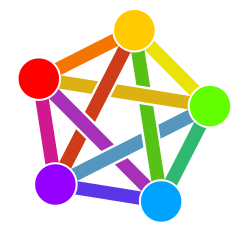
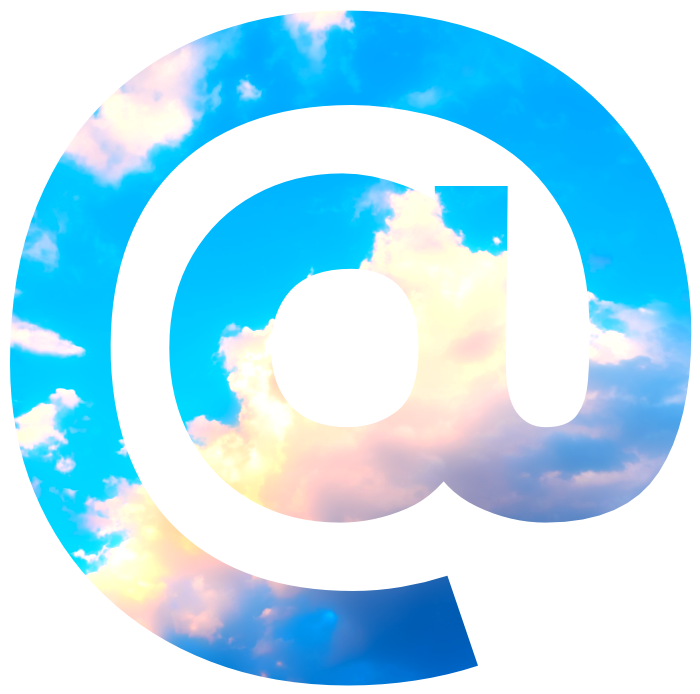

Comments