概要
Node.jsのパッケージマネージャーのnpmはJavaScriptのライブラリーの設置・インストール時によく使います。
その際のnpm installコマンドのオプションで–save-devの意味が分からなかったので、理解するために整理します。
以下のnpm v8の情報を参考にしました。
書式
npm installの書式は以下となります。
npm install (with no args in a package dir)
npm install <tarball file>
npm install <tarball url>
npm install <folder>
npm install [@<scope>/]<name> [--save|--save-dev|--save-optional] [--save-exact]
npm install [@<scope>/]<name>@<tag>
npm install [@<scope>/]<name>@<version>
npm install [@<scope>/]<name>@<version range>
npm i (with any of the previous argument usage)基本は引数なしで実行すると、package.jsonの内容をベースにインストールします。その他、引数でパッケージ名やパッケージファイルを指定できます。

詳細プロフィール。SNS: X Twitter/GS=gnusocialjp@gnusocial.jp/WP=gnusocialjp@web.gnusocial.jp。2022-07-17からgnusocial.jpとweb.gnusocial.jpのサイトを運営しています。WordPressで分散SNSに参加しています。このアカウントの投稿に返信すると、サイトのコメント欄にも反映されます。

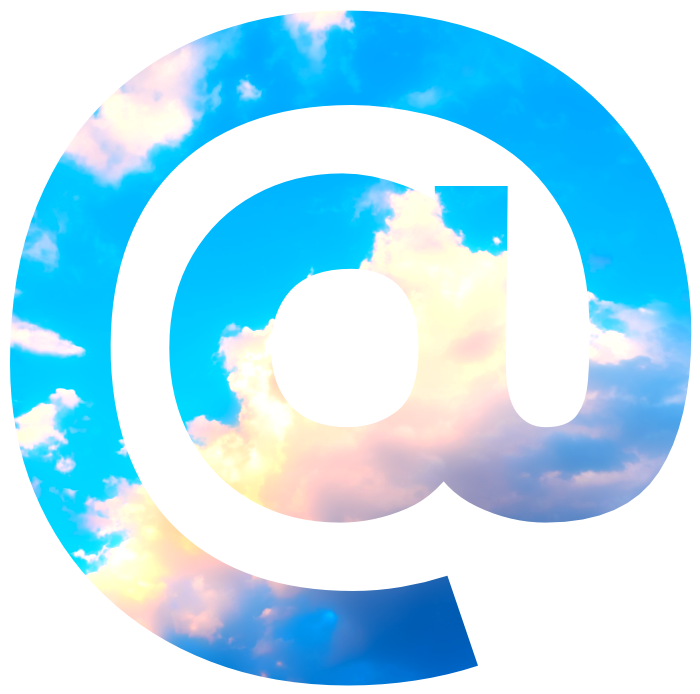


Comments