前回: 機能: Threadsの投稿検索の日本語を含む全言語対応 | GNU social JP Web。
今回はThreadsの機能更新ではなく、Threadsの操作方法の小ネタの紹介です。
「人物: Threads関係者アカウント一覧 | GNU social JP Web」で登場したThreads関係者が、Threadsでの投稿の保存 (ブックマーク) の方法を投稿していたので紹介します。
2023-10-27の以下の投稿が元情報です。
Post by @eric_he_19982023-10-27T13:13:01.000ZThere are at least five ways to save without a net new bookmark feature:1. Like -> your Likes
2. Repost -> repost tab
3. Copy link -> dump to Notes, Trello
4. Direct message to yourself/your friend -> Shared LinkSharing > SavingTo build a robust Save experience, you’d want to sort your Saves into collections and make those collections more easy to share. Without that extra feature set, 80% of people looking at their saves are looking at their p*rn stash.View on Threads
以下の4の方法が提案されています。
- Like-your Likes
- Repost-Reposts tab
- Copy link-NotesやTrelloなどにペースト
- Direct message to yourself/your friend-Shared Link Sharing-Saving
1と4はモバイルアプリじゃないと (確認) できません。
この中では、2の素直にRepostして、自分のプロフィールの [Reposts] タブで確認するのが一番簡単です。閲覧用アカウントで、保存用に再投稿、引用投稿するのはほぼ全SNSに通用する保存方法かもしれません。
個人的には、Likeの一覧もWebアプリから見れたらいいのになと思います。Likeはリアクション用機能でもありますが、私はブックマークとしても使っています。
あるいは、X/TwitterやMastodonにもあるブックマーク機能があってもいいのかもしれません。搭載されるまで、Repostなどで代用するとよいでしょう。

詳細プロフィール。SNS: X Twitter/GS=gnusocialjp@gnusocial.jp/WP=gnusocialjp@web.gnusocial.jp。2022-07-17からgnusocial.jpとweb.gnusocial.jpのサイトを運営しています。WordPressで分散SNSに参加しています。このアカウントの投稿に返信すると、サイトのコメント欄にも反映されます。
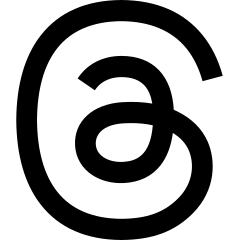



Comments
This Article was mentioned on web.gnusocial.jp
This Article was mentioned on web.gnusocial.jp